| Description | Content |
|---|---|
| Processor (MHz) | 386SX 20-Mhz |
| Bus architecture | AT Bus |
| RAM (standard) | 2MB |
| RAM (maximum) | 18MB |
| Video | LCD-VGA 256 |
| Floppydisk | 3.5-inch |
| Fixed disk IDE | 80MB |
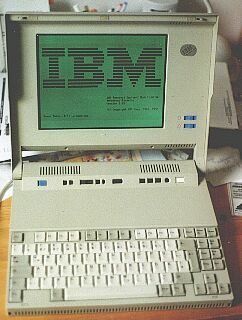
Well, here it is: Linux on the L40SX with 2 MB !
|
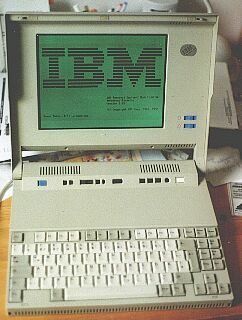 |
This page results on a request concerning Linux on the L40SX.
First, you need the reference disks from IBM-support site; now install a minimum DOS. With the newer version of fips it won't be a problem; for mini-Linux distributions you may need a minimum of 20MB diskspace, better 40MB + swapspace. Maybe you wan't to upgrade your harddisk with a standard 2,5" (take care of 512 limit).
With the standard 2MB RAM it becomes very laborious; but hey, you can modify a standard 4MB-PARITY-module (1MBx36) and plug it into your L40SX. See how to do this at MCA-Enthusiasts Page. Thanks to Peter H. Wendt, it works :-))!
Well, you don't want to do that ? So you may try Small Linux version 0.7 with the kernel from Debian 1.3.1, taken from the special bootdisks for Thinkpads. Why ? The L40SX has problems with the "refreshing of A20 gate" (don't ask me why) like some ThinkPads and a standard kernel won't boot.
Write the install disks with rawrite or dd and read the info pages from the developer howto copy them to harddisk. Remember: you must change the kernel against the patched one from Debian! Don't forget to copy the support disk, too.
If you have already tried another distribution and you can't reboot after first installation, you should load it with the mentioned special kernel. I use the base diskset from the Debian libc5-distribution version 1.3.1. Maybe you wan't to use your CD driver, then you create a plip-connection to your computer.
Anyway, I use a modified memory-module to update my laptop.
Get a 4MB PS/2-module with parity and check pin 67 to 70 with a multimeter. Pin 69 and 70 must be set to ground (pin 72), pin 67 and 68 must be open (no contact). Remove or add the Zero-ohm-resistors somewhere on the side with a soldering iron. That's it !
You need to enlarge the hole on the module to fit into memory connector, or you simply cut the nose on the connector; check out the module. Last, you will get a 164-Error and now you need the reference-disk to change memory size.
My modified module works fine in the second connector, don't ask me why. Two 4MB modules won't work and I have not hear about a successful modified 8MB module.
All tips given and all the described modifications are 'On Own Risk'. The maintainer will give no warranty of any kind !
I use a modified 8 chips Kingston module, it works; a original 3 chips IBM module don't work. Don't give up !